JIKI
Scheduler app concept for improving developer team’s workflow
Mobile App, Productivity
ℹ️ Disclaimer: Some of the details/visuals may be vague for confidentiality purposes.
Overview
In my client's company, there's a team in charge of developing and maintaining what we call the inspection machine, which detects mounting errors on circuit boards (e.g. computer motherboards) as it passes through it.
It is composed of about 30 members divided into 2 sub-groups: software group, tasked with developing & improving the software, and service group who conducts demos for potential buyers and trains existing customers. They share 6 machines which are located in separate rooms on different floors in the office.
Jiki is a scheduler app concept that helps members take turns in using the few available machines for testing manage their time better and improve their productivity.
My Role/s
- UX/UI Designer
Services/Methods
- User research
- Wireframing
- User interface design
- Visual design
- Prototyping
- Usability test
Deliverables
- Affinity Map
- Empathy Map
- User Journeys
- UI designs
- 2 rounds of usability tests
- Stylescape
- App logo
- Prototype
39
UI SCREENS MADE
2
ROUNDS OF USABILITY TESTS
5+
ROUNDS OF ITERATIONS
Challenge
High Machine Demand, Low Machine Supply
Having a limitation of only 6 available machines for 30 employees needless to say has caused issues on who can use them at any given time. Having them in separate rooms also meant if a member wants to use one, he/she has to directly check it first and see if it’s free. If it isn’t, he/she can come back later, and the same process is repeated until it’s finally available.
Outcome
A better way of scheduling machine usage
A mobile scheduler app concept that helps developers who test their software on a limited number of machines manage their time better and improve their workflow by providing a more efficient reservation system.
Approach
Designing a scheduler app with the team's workflow in mind
Analyzing the problem's context
Given the problem with sharing 6 machines among 30 members, as a countermeasure, the team uses a small whiteboard to keep everyone informed. This obviously leads to the the following limitations/issues:
1. No real-time update;
2. Members oftentimes forget writing their names;
3. Lack of space to include machine details and make multiple reservations

White board solution
I set out on having a clearer picture of the challenge at hand by conducting user observation sessions & interviews to learn what pain points the members encounter in their average workday, especially when they need to use a machine.
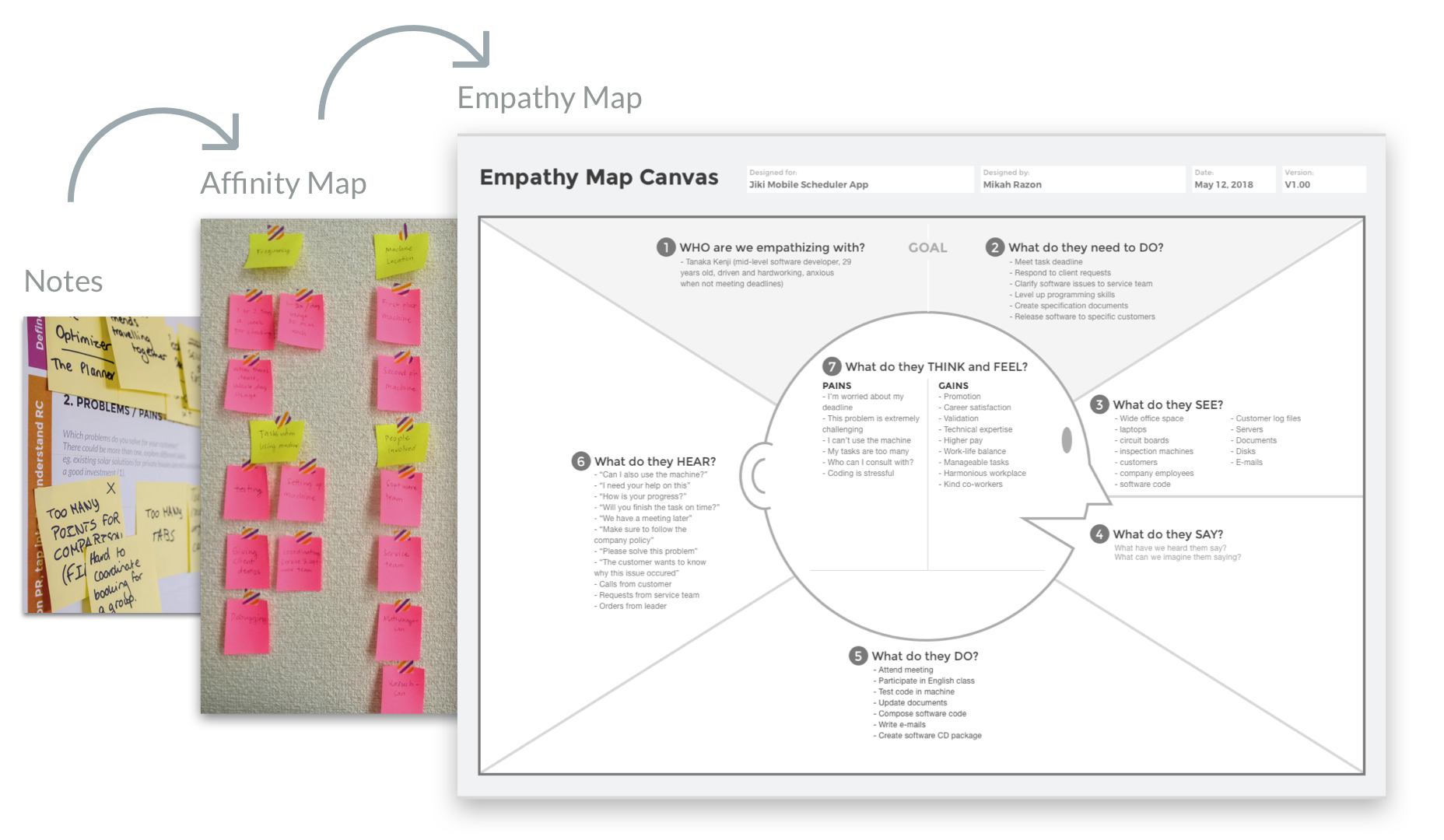
The affinity and empathy maps gave me an insight into the common issues the team faces.
Personas were crafted based on the insights gathered.
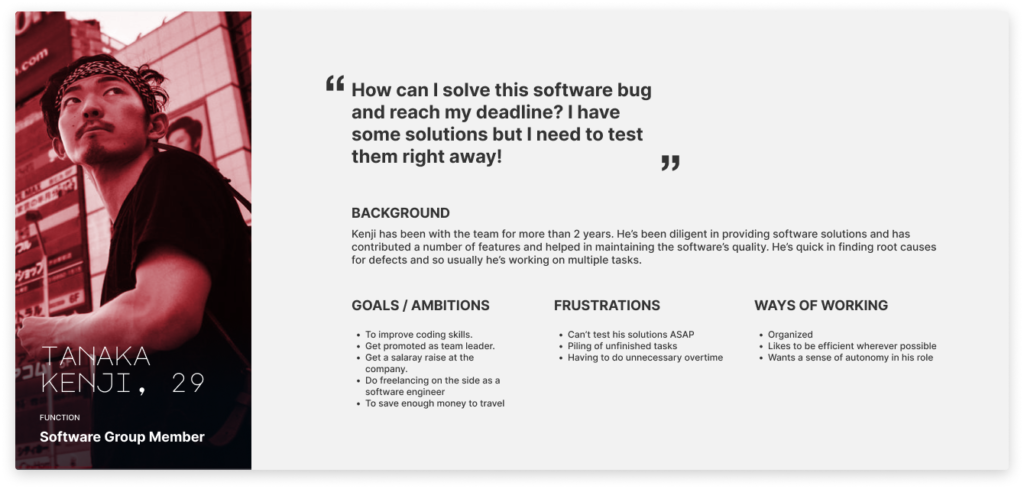
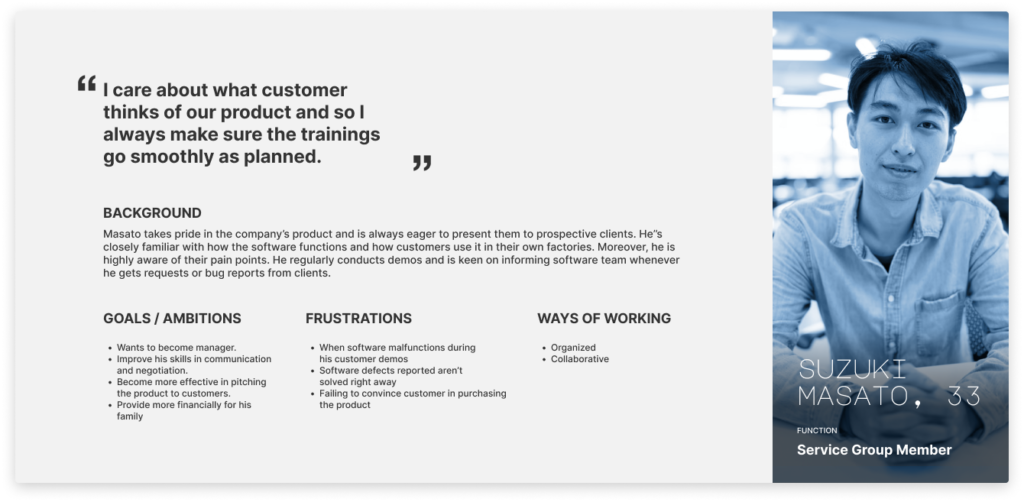
Mapping out the current user journey
In the current flow, in order for members to access machines, it involves a lot of possible blockers which impedes their productivity and effectiveness in planning around their tasks.
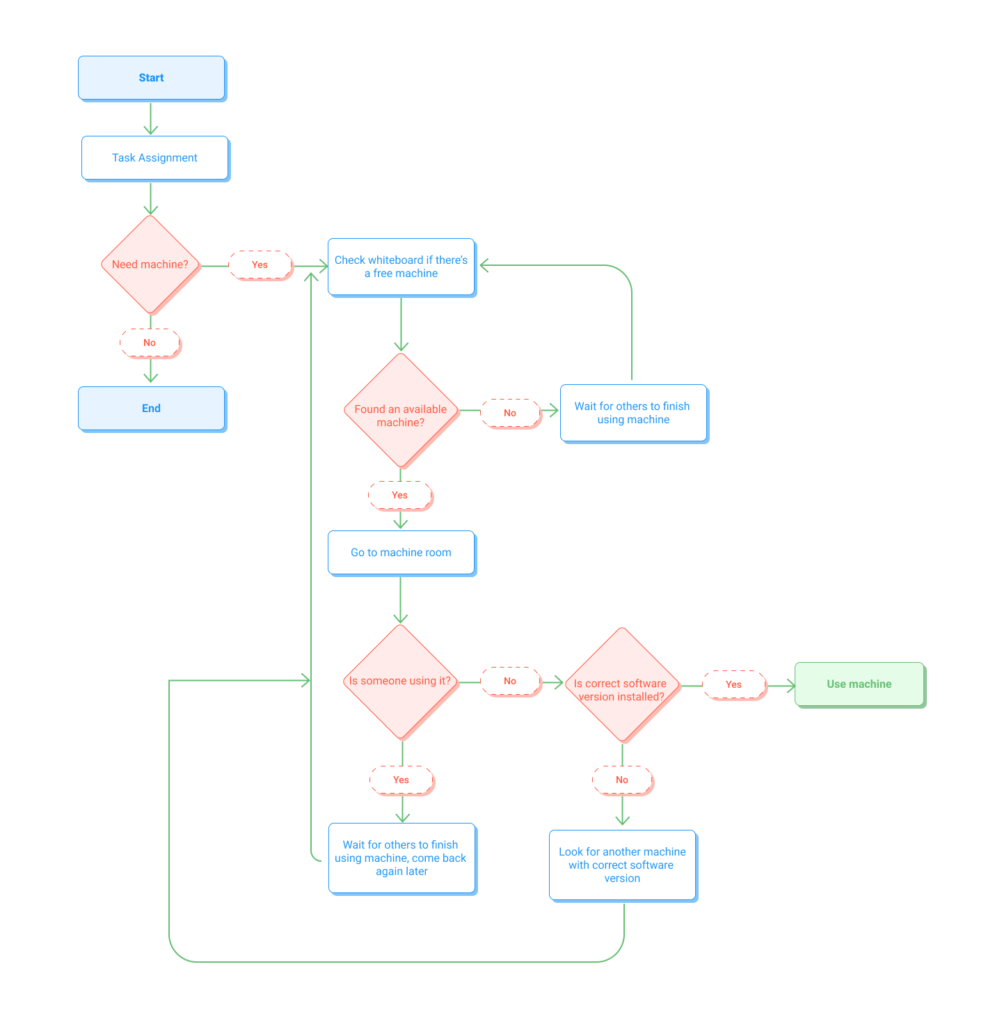
From the user research I identified the biggest pain point as follows:
Members can't accurately know in real-time when they can use the machine.
Solution
Simplifying the reservation process
Based on my understanding of the main problem and insights on users' pain points, I proceeded with conceptualizing the app's overall structure and identifying the necessary screens. The aim is to design an app concept that will eliminate the back and forth observed in the current workflow.
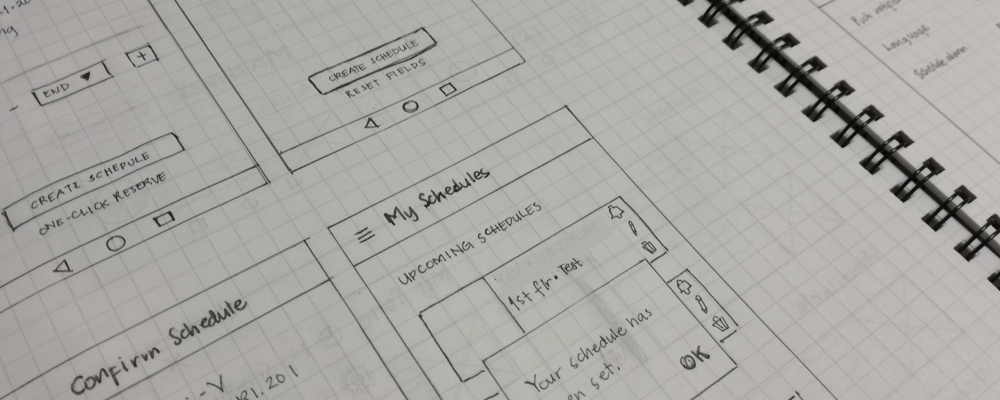
App screen sketches
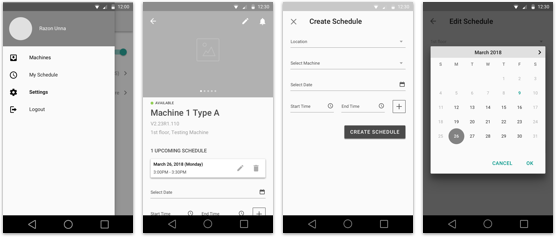
Low fidelity wireframes
I summarized the new journey into 3 major phases, as seen below. High-fidelity version of the screens were designed with this in mind.
Search
View which machines are available in real-time, including machine and software specifications.
Reserve
Once users find a vacant machine, they block a time and all members can see it immediately.
Use
Members can either use machine immediately or wait for their turn without having go back and forth from machine room!
Introducing Jiki Scheduler App
Jiki is a machine reservation platform, providing real-time machine status information.

Real-time Machine Status Display.
Jiki shows a machine’s current status and other related information. No more manual checking of its availability.

Capable of accommodating multiple reservations.
Users can make multiple reservations with any available machine, giving them more control over their tasks.

Modify schedule.
Adjust the timing when machine will be used.

Cancel schedule.
Delete unnecessary reservations for other members.

Set reminders for schedules.
Get notified when it’s time to use the machine. The frequency of notifications can be customized as well.
Bringing a sense of familiarity
Jiki has been designed with the intention of it being integrated into the team's workflow thus aesthetic-wise, I incorporated into the app elements such as colors and type that members are already accustomed to, promoting a sense of ease and intuitiveness.
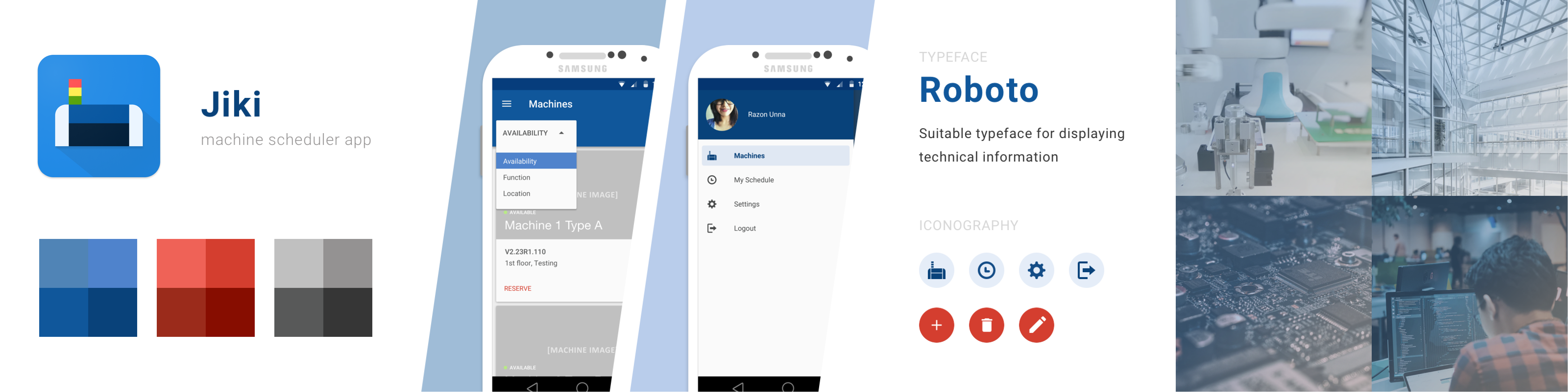
Stylescape design.
App logo design was inspired by the actual inspection machine's top structure.

Logo construction

Logo against a white background

Logo in different shapes

Logo as seen in a phone
Takeaways
Learning the ropes of designing mobile apps
This project was my first dip into desiging for mobile apps and my first case study overall. Through it I got to apply my theoretical knowledge of the UX process, UI design chops, as well as learned the foundational guidelines in creating interfaces for this medium. I’ve also gained skills such as protoyping & basic branding. Most importantly, this project cemented my love for the design thinking process and desire to completely switch into a full-time UX role.
